Then it occurred to me...there are people out there who gather information for a living, you know, like journalists and stuff, so that means there had to be solutions better than a spreadsheet. Gathering my vast knowledge as a Librarian and Information Scientist (Part Time), I did some searches and came up with.....aggregators! There they were, the whole time!
After that, I had to figure out which one I wanted. First I was trying to find one that was a firefox plug-in, but I just wasn't getting a warm and fuzzy feeling from the one's I found. Finally I settled on Google Reader which was recommended by this site. Normally I satisfy my anti-establishment urges by avoiding google like the plague, but hey, sometimes it just makes sense.
I already had a google account of course, so signing up was easy-peasy. I use my google account to login to blogger, so just by going into the Reader, it pulled all the blogs that I follow in blogger. One step done!
I then created folders for categories that made sense for me, and then one by one, added the blogs that I kept in feed in firefox. Voila!!! I'm organized!!!
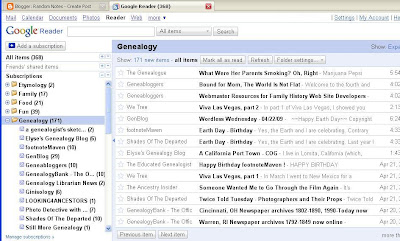
Okay, so it's not that easy...but at least this is a good step in the right direction. I think I might keep a spreadsheet list of blogs as a backup, you know, in case google implodes or something.
Bold font shows me which entries are unread, and I guess I can rate things, it's been pretty intuitive to figure out so far. You can make things public or private, and export an OPML file which is a file that contains all your subscriptions. I guess that makes it easy to switch to another aggregator.
So, this is what I'm going to go with for now, hopefully it helps any of you out there sharing my pain in all this tracking of wonderful information.
Good Luck!!!
google reader has saved me many, many minutes in the day. I posted it to my home page so when new posts are posted, I'm alerted... so I'm not fishing around blogs for new posts anymore... although I do like to click on some blogs every so often to see if they've changed their background... I (heart) it.
ReplyDeleteI could not survive without Google Reader - this is how I track the almost 400 genealogy blogs that make up Geneablogger.
ReplyDeleteThere are lots of neat features like Tags which I use for Madness Monday, Tombstone Tuesday and Wordless Wednesday too!